Better purchasing & sales management with inventory


Transform your retail or hospitality experience with our intuitive POS screen – a seamlessly user-friendly interface crafted to effortlessly manage sales transactions and enhance customer interactions.

Take command of your inventory effortlessly by managing products with different quantities across multiple warehouses. Optimize stock distribution for a streamlined and efficient inventory management experience.

Gain immediate access to detailed records of every Point of Sale transaction, unlocking valuable insights into sales trends, customer behavior, and financial performance.
This is an Advanced POS system that helps you to create orders and manage the inventory of multiple warehouses with products.
We have a very attractive and easy-to-use POS screen which is the heart of any pos system. you can create different orders from that pos screen and print the receipt.
We are also supporting the barcode scanning into the pos screen, for that you need to connect the barcode scanner and just the scan barcode of the existing POS system and that will add that product as an order item into the POS screen.
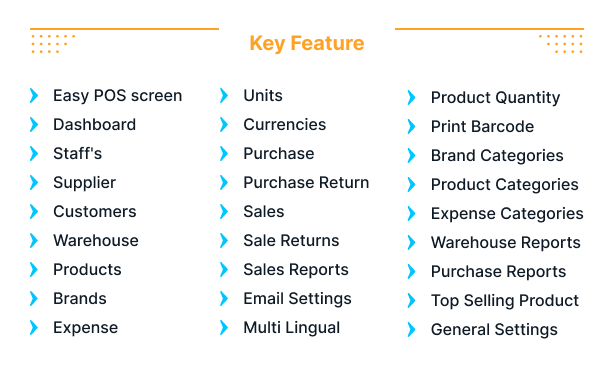
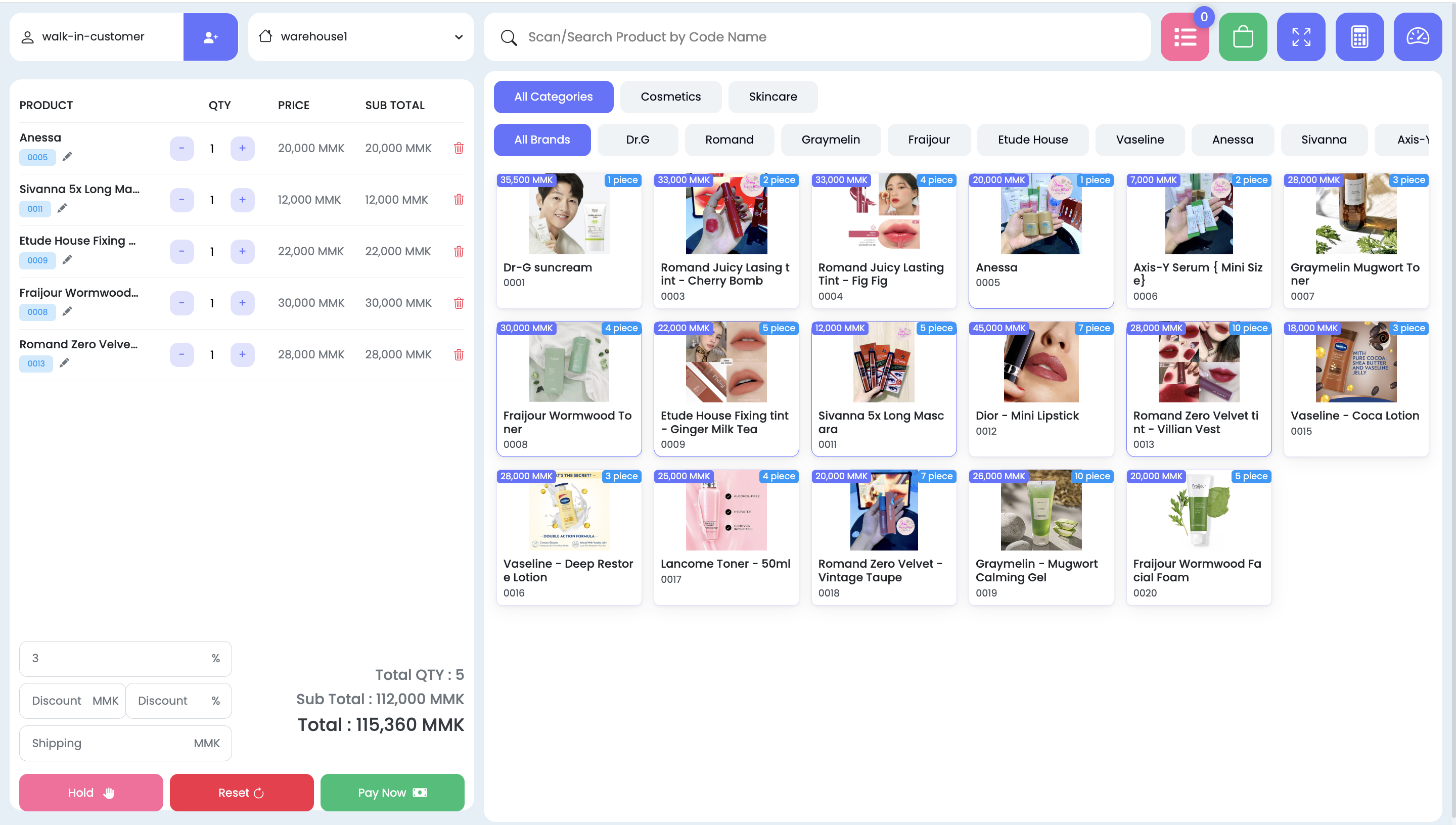
Attractive and very user-friendly POS screen by using you create do orders.
You can see lists of available products there and filters by categories and brand. we are showing the available quantities there so its will remind user that they may have to purchase new quantities.
we also have added support for Barcode Scanner, when you scan any product code that is in POS system it will be auto added as order item.
It has very beautiful dashboard view. which comes up with very informative data.
You can track sales / purchases and returns count from here. There is different kind of graph view are available too. its showing following charts and data.
You can manage your lists of products from this menu, you can create / edit or delete existing products via this interface.
While creating products you can specify the product price, its unit & the stock alerts that will help you to re-fill the products’ quantity when stock is not available. you can also choose the barcode symbology to generate the barcode which you can later scan it into POS screen.
Purchases will be used to increase the available stock.
let’s say warehouse A have product’s quantity 5, and now we want to add 50 new quantity, you can use this functionality for that.
You have to select the same warehouse and the product in which you want to increase the quantity or we can say you want to purchase more quantities, do it and hit save.
You will now see the updated quantities.
Based of the stored data we are generating different kind of reports, which help you to determine the current state of your POS.
We have following reports available right now.
800,000 MMK
Lifetime Access200,000 MMK
monthlyComing Soon
monthly